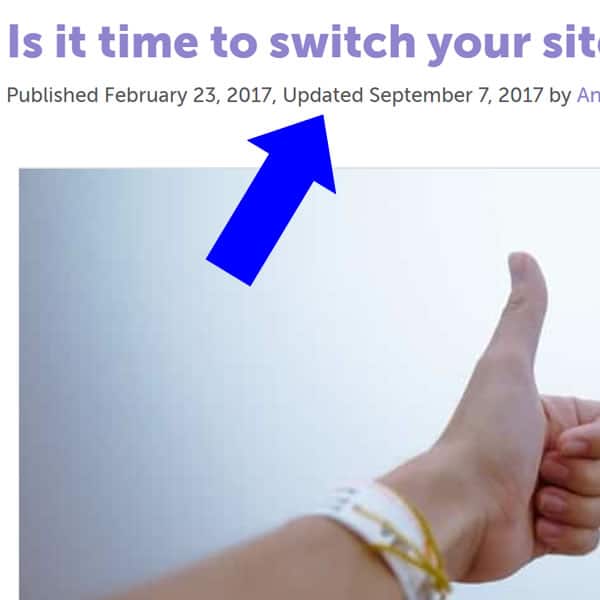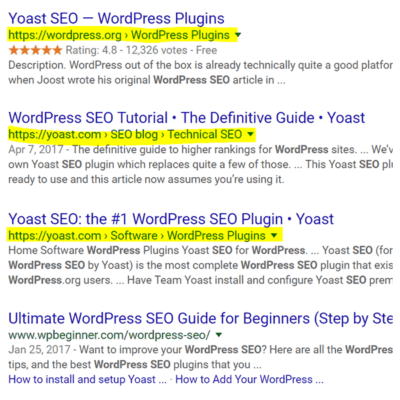$175.00 – $225.00
This add-on service now includes two SEO-friendly features! (See below for details.)
Please Note: This service is available only to current subscribers of our WordPress Support Plans.
Description
1. Last Updated
By default, your posts always show the date they were originally published. But if you’ve updated the post since then, it’s helpful for your visitors to know that, too. Google engineer Gary Ilyes recommends doing this.
We’ll adjust your post dates so that if you update a post more than one week after the original date, we’ll show that too (we can adjust that timeframe to your liking). This will happen automatically – no shortcode or any additional work on your part necessary!
2. Link your Byline to your About Page
Expertise, Authoritativeness, and Trust (EAT) is the name of the game these days with Google! So anything you can do to help show Google your EAT is a good thing. We’ll link your name in your post byline to your “About” page – to help Google follow the trail and get to know you better.
This recommendation is based on the SEMrush webinar with Casey Markee and Marie Haynes, Understanding & Optimizing for the Google Quality Rater Guidelines. Be sure to check out the replay!