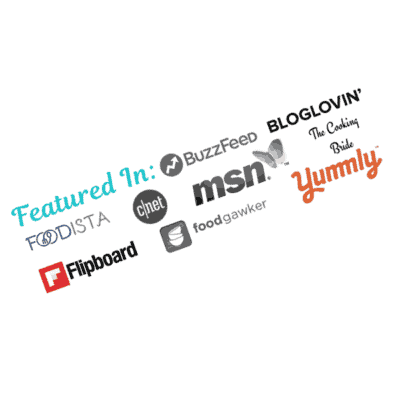$200.00 – $850.00
Need to remove dates from your permalinks? Let us help!
Please Note: This service is available only to current subscribers of our WordPress Support Plans.
Description
Changing your permalinks seems straightforward, but there are a few pitfalls to watch out for. Let us help you avoid problems entirely! We’ll take care of the following:
- Make a backup!
- Change your permalink setting.
- Set up sitewide redirects from the old permalink to the new one, or work with your host to get that in place.
- “Normalize” all your internal links to use your primary domain (for example, changing all internal links from
http:tohttps:). - Perform another search & replace to update all hardcoded internal links to the new format.*
- Update the Yoast SEO “Indexables” table, to ensure that the breadcrumbs and canonical tags that Yoast generates are correct.
- If you have a social sharing plugin, configure any “Share Count Recovery” features as necessary.
All of these steps are important, but most are frequently overlooked in this process. We especially want to be sure that all your internal links (links from one post to another) go directly to the right post without having to go through a redirect. This is faster for visitors, and avoids dilute the flow of PageRank as Google crawls your site. So it’s better for speed, visitors, and SEO.
*Note, this search & replace step requires SSH (shell) access to your site, and the WP Command Line Interface. Most hosts make this available, but it may not be possible on some hosts (such as Flywheel).